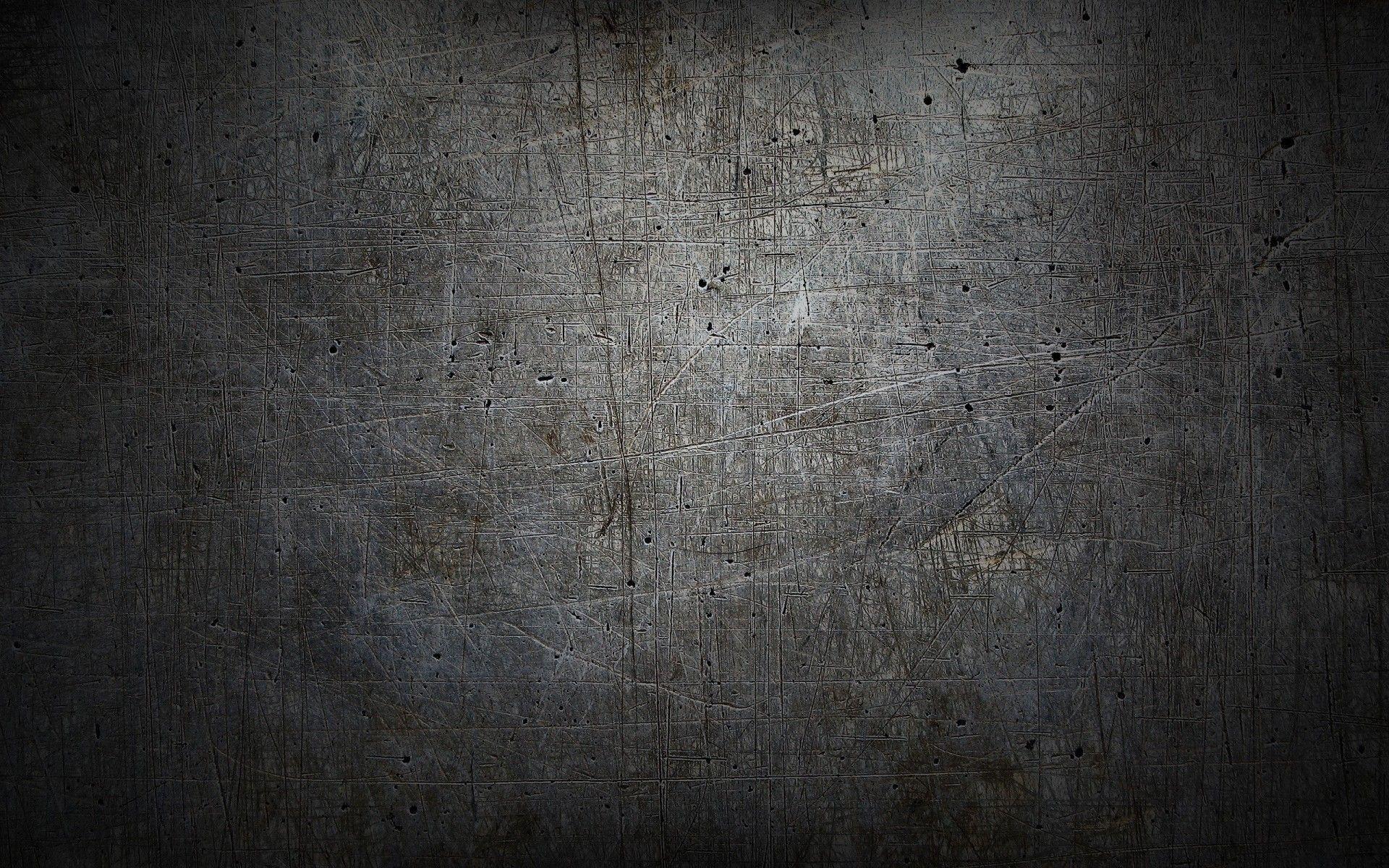Install App
Disregard URL in video ..enter this URL below in firestick Downloader
Firestick
After you have watched the video and configured your firestick settings. You will enter this URL into your firestick download app to download our apps https://linktr.ee/americasbest
Depending on what version of firestick you have,some users will need an additional step for firestick as shown in video.
If you haven't enabled apps from unknown sources you will need to do so in your phone settings.
IPhone
Go to https://apps.apple.com/in/app/smarters-player-lite/id1628995509
After download along with your username and password you will enter this URL into the app https://tinyurl.com/americasbestiptv
Android phone
Go to https://linktr.ee/americasbest
Watch on computer
Go to WEBPLAYER you will,along with your username and password enter this URL into the webplayer https://tinyurl.com/americasbestiptv
You first will need to choose a package from the store with the amount of months and TV connections that you want.
After you order you will be sent an invoice.
After the invoice is paid you will be sent your username and password.
You will need to watch the video on how to configure your firestick settings.